Building AWS CDK Runtime Images
This page provides a Harness CD pipeline designed to help you build your own Docker images for the AWS CDK plugin.
The purpose of this pipeline is to give you flexibility—so you can adopt newer AWS CDK versions or tailor runtime environments to your needs.
What This Pipeline Does
This pipeline automates building AWS CDK images for different programming languages using Harness. It enables you to keep up with the latest CDK runtimes and apply customizations as required for your projects.
You can find the full pipeline YAML in the Pipeline YAML section below.
Key Pre-requisites
- Kubernetes Cluster & Connector: You must have a Kubernetes cluster set up (using
KubernetesDirectinfrastructure). The cluster must allow privileged containers.- Managed K8s (such as GKE): Do not use GKE Autopilot clusters—use a standard node pool that allows privileged mode.
- Set up a Kubernetes Cluster connector in Harness referencing your cluster.
- Docker Registry & Git Connectors: Properly configure connectors for Docker registries (
account.dockerhubor your own) and any required Git repos. - Secrets & Variables: Store Docker registry credentials and secret variables in Harness secrets management.
- Pipeline Variables: Be ready to set variables like
VERSION,AWS_CDK_VERSION,ARCH, andTARGET_REPOat runtime or with defaults.
You can get the latest CDK version from the AWS CDK NPM page.
Supported Runtimes and Base Images
The pipeline builds images for the following runtime environments:
- Python: Python3, pip, bash, curl, git, Node.js 20, AWS CDK CLI
- Java: OpenJDK 11, Maven 3.9.11, bash, curl, git, Node.js 20, AWS CDK CLI
- DotNet: .NET runtime and dependencies, bash, icu-libs, git, Node.js 20, AWS CDK CLI
- Go: Bash, curl, git, Node.js 20, AWS CDK CLI
All runtime images derive from the supported Harness base plugin images and runtime-specific Node.js OS base images.
Example image tag format:
harness/aws-cdk-plugin:<VERSION>-<RUNTIME>-<AWS_CDK_VERSION>-linux-<ARCH>
Pipeline Steps and Execution Flow
- Authentication Setup: Creates Docker config for registry authentication.
- Dockerfile Generation: Dynamically generates Dockerfiles per runtime:
- Multi-stage (base + runtime image)
- Plugin and scripts copied from base image
- Installs language runtimes and AWS CDK
- Configures Node.js, metadata, and entrypoint
- Image Build and Push: Uses Docker to build and push tagged runtime images.
Privileged Mode Requirement
Certain pipeline steps (such as Docker-in-Docker for image build and push) require privileged execution.
Privileged steps are not standard pipeline steps—they run with escalated permissions and must be explicitly enabled with privileged: true in the pipeline YAML.
How to enable privileged mode:
Set privileged: true in your step group or individual step under spec.
Your Kubernetes cluster must be configured to allow privileged containers.
stepGroup:
privileged: true
name: k8s-step-group
sharedPaths:
- /var/run
- /var/lib/docker
For individual steps:
step:
name: dinD
privileged: true
...
Without this setting, Docker builds and image pushes may fail due to insufficient permissions inside the container.
Quick Start
- Copy the pipeline YAML into your Harness Project.
- Add an empty/do-nothing service to the pipeline.
- Configure a Kubernetes environment in Harness.
- In the Execution section, enable container-based execution in the step group. Add the Kubernetes cluster connector inside the container step group. Save the pipeline.
- Click Run Pipeline.
- Fill in all required variables (see Pipeline Variables).
Pipeline Variables and Runtime Inputs
Here are the variables that you have to set in the pipeline YAML and at runtime.
Pipeline variables
| Variable | Description | Example |
|---|---|---|
TARGET_REPO | Docker repository | harness/aws-cdk-plugin |
DOCKER_USERNAME | Docker registry username | your-dockerhub-username |
DOCKER_PASSWORD | Docker registry password/token | (from secrets) |
Runtime inputs
| Variable | Description | Example |
|---|---|---|
VERSION | Harness base image version | 1.4.0 |
AWS_CDK_VERSION | AWS CDK CLI version | 2.1029.1 |
ARCH | Image build architecture | amd64 or arm64 |
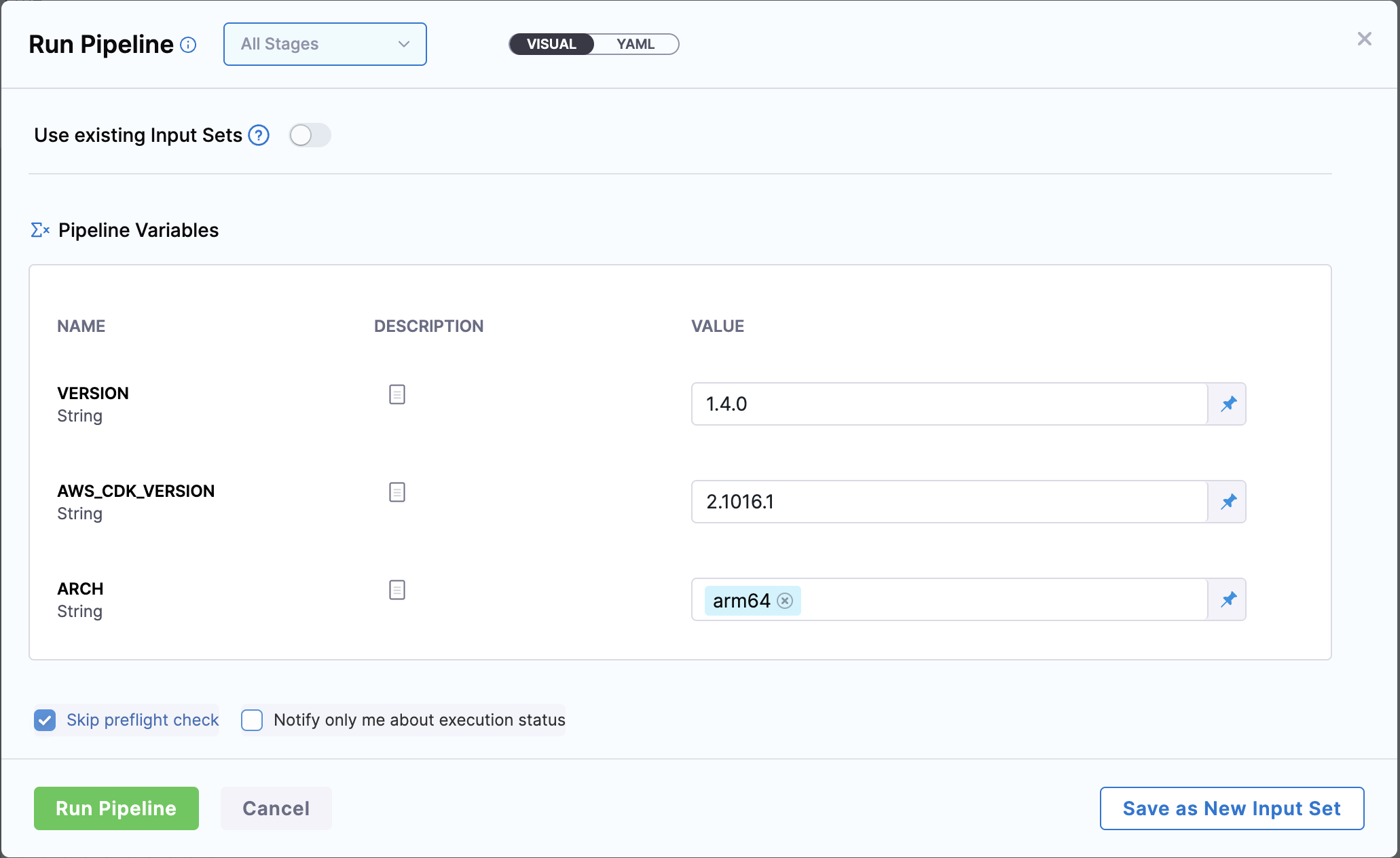
Pipeline YAML
This is the YAML for the AWS CDK image build pipeline. You can copy and paste it into your Harness Project.
This is how the stage would look in the UI:
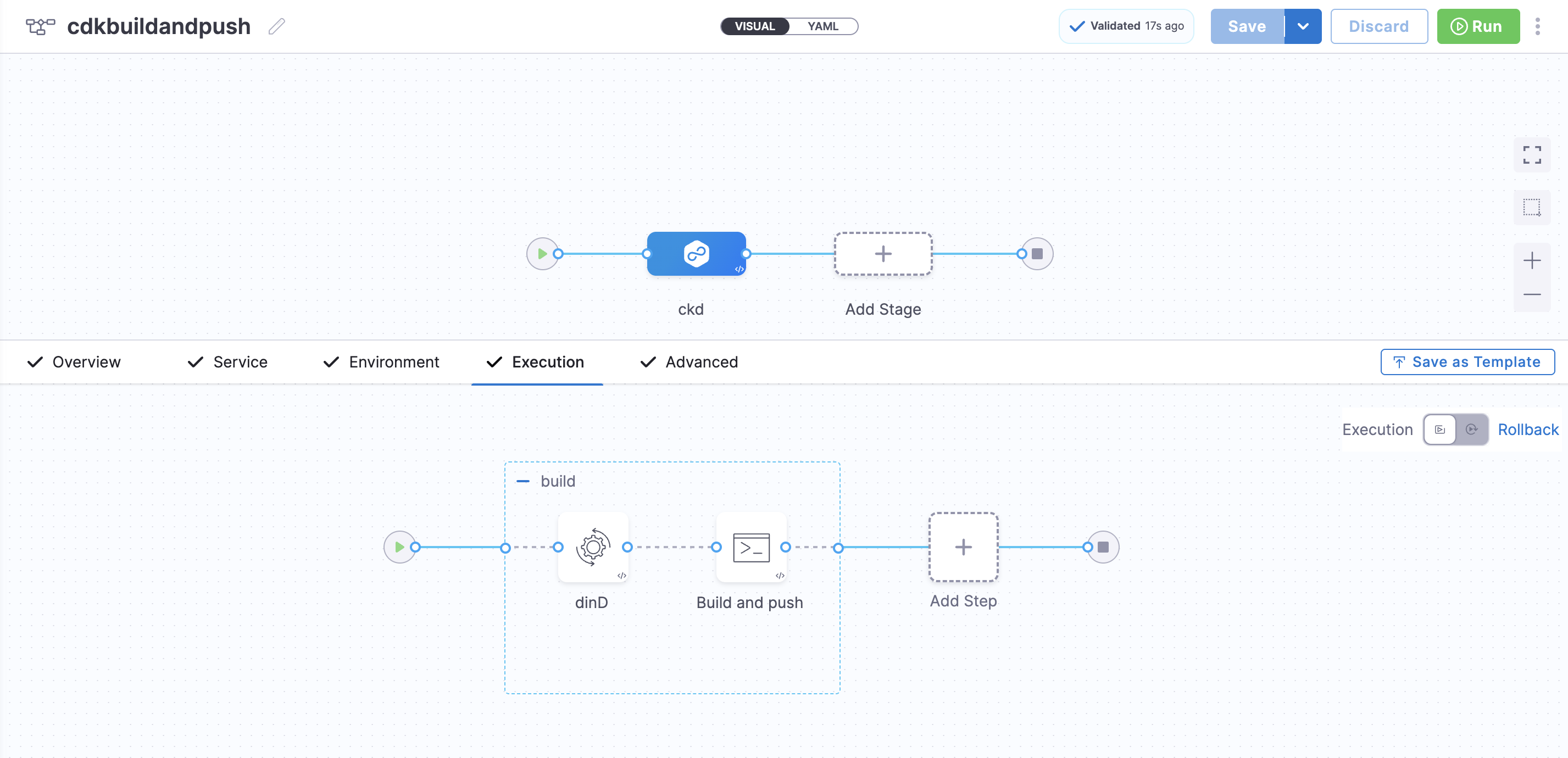
Pipeline YAML
Parameters to change after you copy the pipeline YAML and paste it in your Harness Project:
projectIdentifier,orgIdentifier,environmentRef,infrastructureDefinitions,connectorRef- docker-connector,connectorRef- k8s-connector.
pipeline:
projectIdentifier: your-project-identifier
orgIdentifier: your-org-identifier
tags: {}
stages:
- stage:
identifier: cdk
type: Deployment
name: ckd
spec:
deploymentType: Kubernetes
service:
serviceRef: service
environment:
environmentRef: your_environment_identifier
deployToAll: false
infrastructureDefinitions:
- identifier: your_infrastructure_identifier
execution:
steps:
- stepGroup:
identifier: build
name: build
sharedPaths:
- /var/run
- /var/lib/docker
steps:
- step:
type: Background
name: dinD
identifier: Background
spec:
connectorRef: your_connector_identifier
image: docker:24.0-dind
shell: Sh
privileged: true
- step:
type: Run
name: Build and push
identifier: Run_2
spec:
connectorRef: your_connector_identifier
image: docker:24.0-dind
shell: Sh
command: |-
#!/bin/bash
set -euo pipefail
# Install common dependencies once - git/node/python/bash etc.
apk add --no-cache bash icu-libs krb5-libs libgcc libintl libssl3 libstdc++ zlib git curl python3 py3-pip bash curl
export VERSION="<+pipeline.variables.VERSION>"
export AWS_CDK_VERSION="<+pipeline.variables.AWS_CDK_VERSION>"
export ARCH="<+pipeline.variables.ARCH>"
export TARGET_REPO="<+pipeline.variables.TARGET_REPO>"
DOCKER_USERNAME=<+pipeline.variables.DOCKER_USERNAME>
DOCKER_PASSWORD=<+pipeline.variables.DOCKER_PASSWORD>
SOURCE_REGISTRY="harness/aws-cdk-plugin"
SCRATCH_IMAGE="${SOURCE_REGISTRY}:${VERSION}-base-${ARCH}"
docker version
docker info
echo "Logging into docker registry"
echo "${DOCKER_PASSWORD}" | docker login -u "${DOCKER_USERNAME}" --password-stdin
echo "Pulling base scratch image: ${SCRATCH_IMAGE}"
docker pull "${SCRATCH_IMAGE}"
# ##### Python image #####
PY_IMAGE="${TARGET_REPO}:python-${VERSION}-${AWS_CDK_VERSION}-linux-${ARCH}"
cat > Dockerfile.python << EOF
FROM ${SCRATCH_IMAGE} as scratch-content
FROM node:20-alpine3.16
COPY --from=scratch-content /opt/harness/plugin /opt/harness/aws-cdk-plugin
COPY --from=scratch-content /opt/harness/scripts /opt/harness/scripts
RUN chmod +x /opt/harness/aws-cdk-plugin /opt/harness/scripts/run.sh
RUN apk add --no-cache python3 py3-pip bash curl git
RUN pip3 install --upgrade pip
RUN node --version && npm --version
RUN npm install -g aws-cdk@${AWS_CDK_VERSION}
RUN cdk --version
LABEL org.label-schema.runtime="python"
ENTRYPOINT ["/opt/harness/scripts/run.sh"]
EOF
echo "Building Python runtime image"
docker build -t "${PY_IMAGE}" -f Dockerfile.python .
echo "Pushing Python runtime image"
docker push "${PY_IMAGE}"
##### Java image #####
JAVA_IMAGE="${TARGET_REPO}:java-${VERSION}-${AWS_CDK_VERSION}-linux-${ARCH}"
MAVEN_VERSION=3.9.11
cat > Dockerfile.java << EOF
FROM ${SCRATCH_IMAGE} as scratch-content
FROM node:20-alpine3.16
# Copy plugin binary to expected path matching run.sh
COPY --from=scratch-content /opt/harness/plugin /opt/harness/aws-cdk-plugin
COPY --from=scratch-content /opt/harness/scripts /opt/harness/scripts
RUN chmod +x /opt/harness/aws-cdk-plugin /opt/harness/scripts/run.sh
RUN apk add --no-cache openjdk11-jre curl bash git
RUN curl -LO https://dlcdn.apache.org/maven/maven-3/${MAVEN_VERSION}/binaries/apache-maven-${MAVEN_VERSION}-bin.tar.gz && \\
tar -xzf apache-maven-${MAVEN_VERSION}-bin.tar.gz -C /usr/local && \\
rm apache-maven-${MAVEN_VERSION}-bin.tar.gz
ENV PATH=/usr/local/apache-maven-${MAVEN_VERSION}/bin:\$PATH
RUN java -version
RUN mvn -v
RUN node --version && npm --version
RUN npm install -g aws-cdk@${AWS_CDK_VERSION}
RUN cdk --version
LABEL org.label-schema.runtime="java"
ENTRYPOINT ["/opt/harness/scripts/run.sh"]
EOF
echo "Building Java runtime image"
docker build -t "${JAVA_IMAGE}" -f Dockerfile.java .
echo "Pushing Java runtime image"
docker push "${JAVA_IMAGE}"
echo "✅ Java runtime image built and pushed successfully."
# ##### Dotnet image #####
DOTNET_IMAGE="${TARGET_REPO}:dotnet-${VERSION}-${AWS_CDK_VERSION}-linux-${ARCH}"
cat > Dockerfile.dotnet << EOF
FROM ${SCRATCH_IMAGE} as scratch-content
FROM node:20-alpine3.16
COPY --from=scratch-content /opt/harness/plugin /opt/harness/aws-cdk-plugin
COPY --from=scratch-content /opt/harness/scripts /opt/harness/scripts
RUN chmod +x /opt/harness/aws-cdk-plugin /opt/harness/scripts/run.sh
RUN apk add --no-cache bash icu-libs krb5-libs libgcc libintl libssl3 libstdc++ zlib curl nodejs npm git
RUN echo "http://dl-3.alpinelinux.org/alpine/edge/testing" >> /etc/apk/repositories
RUN apk add --no-cache libgdiplus
RUN node --version && npm --version
RUN npm install -g aws-cdk@${AWS_CDK_VERSION}
RUN cdk --version
LABEL org.label-schema.runtime="dotnet"
ENTRYPOINT ["/opt/harness/scripts/run.sh"]
EOF
echo "Building Dotnet runtime image"
docker build -t "${DOTNET_IMAGE}" -f Dockerfile.dotnet .
echo "Pushing Dotnet runtime image"
docker push "${DOTNET_IMAGE}"
# ##### Go image #####
GO_IMAGE="${TARGET_REPO}:go-${VERSION}-${AWS_CDK_VERSION}-linux-${ARCH}"
cat > Dockerfile.go << EOF
FROM ${SCRATCH_IMAGE} as scratch-content
FROM node:20-alpine3.16
COPY --from=scratch-content /opt/harness/plugin /opt/harness/aws-cdk-plugin
COPY --from=scratch-content /opt/harness/scripts /opt/harness/scripts
RUN chmod +x /opt/harness/aws-cdk-plugin /opt/harness/scripts/run.sh
RUN apk add --no-cache bash curl git nodejs npm
RUN node --version && npm --version
RUN npm install -g aws-cdk@${AWS_CDK_VERSION}
RUN cdk --version
LABEL org.label-schema.runtime="go"
ENTRYPOINT ["/opt/harness/scripts/run.sh"]
EOF
echo "Building Go runtime image"
docker build -t "${GO_IMAGE}" -f Dockerfile.go .
echo "Pushing Go runtime image"
docker push "${GO_IMAGE}"
echo "All runtime images built and pushed successfully."
description: Build and push images for all rumtimes
stepGroupInfra:
type: KubernetesDirect
spec:
connectorRef: your_connector_identifier
rollbackSteps: []
failureStrategies:
- onFailure:
errors:
- AllErrors
action:
type: StageRollback
tags: {}
variables:
- name: VERSION
type: String
description: Version of the plugin (without 'v' prefix)
required: true
value: <+input>.default(1.4.0)
- name: AWS_CDK_VERSION
type: String
description: AWS CDK version to install
required: true
value: <+input>.default(2.1029.1)
- name: ARCH
type: String
description: Architecture to build for
required: true
value: <+input>.allowedValues(amd64,arm64)
- name: TARGET_REPO
type: String
description: Target registry URL
required: true
value: your_target_registry_url
- name: DOCKER_USERNAME
type: String
description: Registry username
required: true
value: your_registry_username
- name: DOCKER_PASSWORD
type: String
description: Registry password
required: true
value: <+secrets.getValue("your-docker-pat")>
identifier: cdkbuildandpush
name: cdk-build-push
Output Images
After a successful build, you will have four tagged images in your target Docker repository:
- Python:
{TARGET_REPO}/harness-cdk-plugin:python-{VERSION}-{AWS_CDK_VERSION}-linux-{ARCH} - Java:
{TARGET_REPO}/harness-cdk-plugin:java-{VERSION}-{AWS_CDK_VERSION}-linux-{ARCH} - DotNet:
{TARGET_REPO}/harness-cdk-plugin:dotnet-{VERSION}-{AWS_CDK_VERSION}-linux-{ARCH} - Go:
{TARGET_REPO}/harness-cdk-plugin:go-{VERSION}-{AWS_CDK_VERSION}-linux-{ARCH}
Each image will include the required runtime, the AWS CDK CLI, and the Harness plugin—ready for production use.